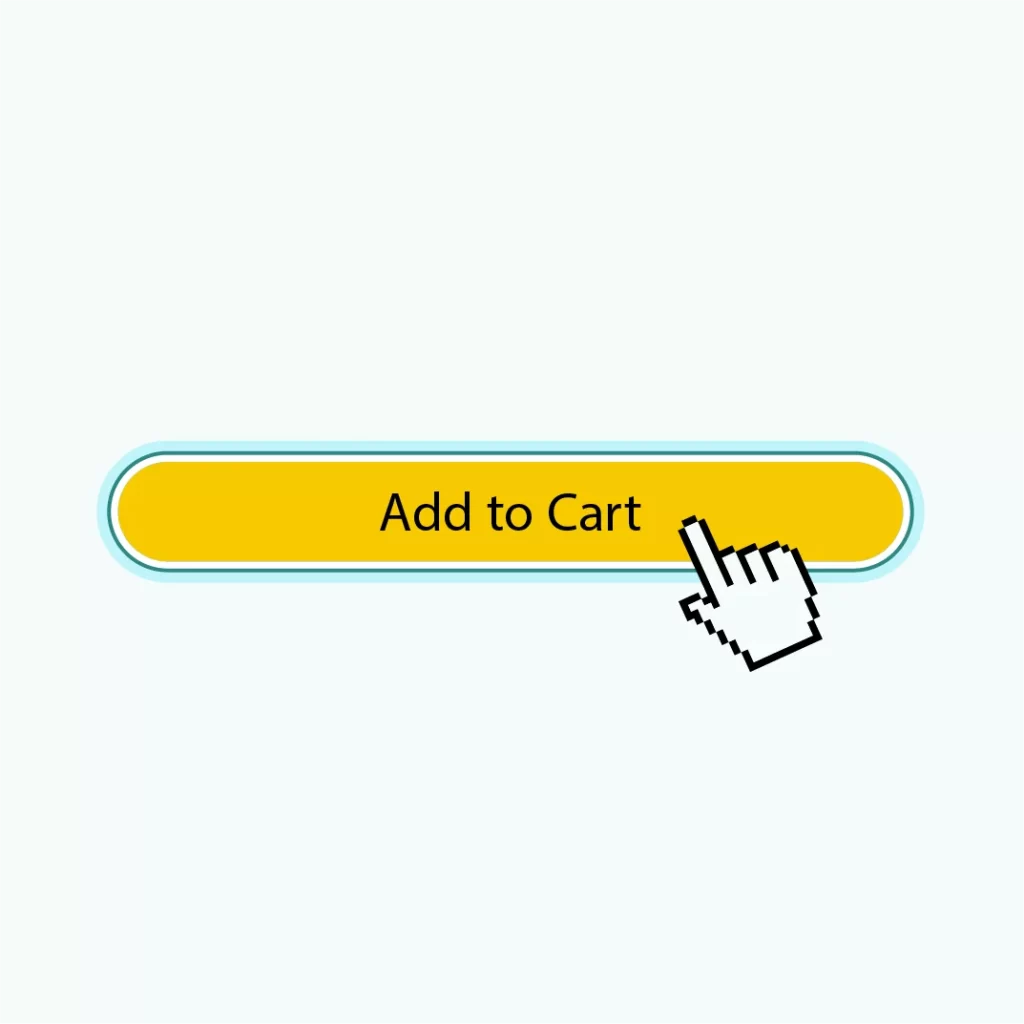Looking to make waves on Amazon and capture the attention of potential customers? One key strategy to consider is investing in eye-catching product photography. In today’s visually driven world, high-quality images can make all the difference in grabbing shopper’s attention and convincing them to click that ‘Add to Cart’ button.
With millions of products competing for visibility on Amazon, standing out from the crowd is essential. Your product photography, especially the main image, is the first impression shoppers will have of your brand, and it needs to make a statement.
In this article, we’ll explore the secrets to creating compelling and visually appealing product photography service that will help you differentiate your brand. We’ll cover everything from choosing the right equipment and setting up a professional shooting environment to nailing composition, lighting, and post-production techniques. We’ll also discuss the importance of following Amazon’s guidelines and optimizing your images for search engines and conversion rates.
By the end of this article, you’ll be equipped with the knowledge and tools to create captivating product photography that sets you apart from the competition and drives sales on Amazon. Get ready to shine!
The importance of Amazon product photography
Looking to make waves on Amazon and capture the attention of potential customers? One key strategy to consider is investing in eye-catching product photography. In today’s visually driven world, high-quality images can make all the difference in grabbing shopper’s attention and convincing them to click that ‘Add to Cart’ button.
With millions of products competing for visibility on Amazon, standing out from the crowd is essential. Your product photography, especially the main image, is the first impression shoppers will have of your brand, and it needs to make a statement.
In this article, we’ll explore the secrets to creating compelling and visually appealing product photography service that will help you differentiate your brand. We’ll cover everything from choosing the right equipment and setting up a professional shooting environment to nailing composition, lighting, and post-production techniques. We’ll also discuss the importance of following Amazon’s guidelines and optimizing your images for search engines and conversion rates.
By the end of this article, you’ll be equipped with the knowledge and tools to create captivating product photography that sets you apart from the competition and drives sales on Amazon. Get ready to shine!

Understanding Amazon's product image guidelines
Before we delve into the technical aspects of amazon product photography, we must understand Amazon’s guidelines for product images, including the product image requirements. Amazon has specific requirements that sellers must adhere to in order to maintain a consistent and user-friendly customer shopping experience.
Firstly, make sure to familiarize yourself with the image format and size requirements. Amazon accepts JPEG (.jpg) or TIFF (.tif) formats; the images should have a minimum resolution of 1000 pixels on the longest side. Using a white background for your product images is recommended, as it provides a clean and professional look.
Additionally, Amazon requires that the main product image occupies at least 85% of the frame and contains no additional text, logos, or watermarks. This allows customers to focus solely on the product itself without any distractions and appreciate the specific features of the item. It’s important to carefully review and adhere to Amazon’s guidelines to avoid any potential issues or penalties.
Essential equipment for product photography

You’ll need to invest in some essential equipment to create stunning product photography. While it’s possible to achieve decent results with a smartphone camera, using a dedicated camera with interchangeable lenses will give you more control and flexibility.
A DSLR or mirrorless camera is a popular choice among product photographers. These cameras allow you to adjust settings such as aperture, shutter speed, and ISO, giving you complete creative control over your images. Additionally, changing lenses allows you to experiment with different focal lengths and achieve various effects.
In terms of lenses, a macro lens is handy for capturing small details and achieving sharp focus on your product. A 50mm lens is also a versatile option that can be used for a wide range of product photography. Consider investing in a tripod to keep your camera steady and minimize any blur caused by hand movement.
Lighting techniques for capturing eye-catching product photos
Lighting is one of the most critical elements in product photography. It can drastically affect your images’ mood, color accuracy, and overall appearance. When it comes to lighting your products, there are two main options: natural and artificial.
Natural light can produce beautiful results, especially when shooting near a large window or outdoors. However, it’s essential to pay attention to the direction and intensity of the light to avoid harsh shadows or overexposure. Consider using diffusers or reflectors to control the light and create a soft, even illumination.
Artificial light, such as studio strobes or continuous lights, provides more control over the lighting conditions. This is especially useful when shooting products that require consistent and precise lighting setups. Studio lights allow you to adjust the power, angle, and quality of light to create the desired effect. Experiment with different lighting setups to find the one that best enhances your product.
Setting up a professional product photography studio
Creating a dedicated space for Amazon product photography can significantly improve the quality and consistency of your images. While shooting a variety of products in a small corner of your home is possible, setting up a dedicated studio will give you more control over the environment and lighting conditions.
Choose a room with ample space to set up your equipment and arrange your products. Ideally, the room should have minimal natural light, as you’ll have more control over the lighting. Use blackout curtains or blinds to block out any unwanted light.
Invest in a backdrop stand and various backdrop options to create different looks for your product photos. A pure white background or black backdrops are popular choices as they provide a clean and professional look. However, feel free to experiment with different textures and colors to add visual interest to your images.
Styling and composition tips for product photography

In addition to technical considerations, styling and composition are crucial in creating visually appealing product photography. Here are a few tips to help you create compelling images using bullet points that stand out on Amazon:
1. Highlight the key features: Focus on capturing the unique selling points of your product. Whether it’s a close-up of intricate details or a lifestyle images shot showcasing the product in use, make sure to highlight what sets your product apart from the competition.
2. Tell a story: Create a narrative around your product by incorporating props or contextual elements. For example, if you’re selling kitchenware, you could include ingredients or cooking utensils to create a visually appealing scene that evokes the feeling of cooking and enjoying a delicious meal.
3. Experiment with angles: Don’t be afraid to shoot from different angles to find the most flattering perspective for your product. Sometimes, a unique or unexpected angle can make your product stand out and grab attention.
4. Use the rule of thirds: The rule of thirds is a composition technique that divides the frame into a grid of nine equal parts. Positioning your subject along these gridlines or at the intersections can create a more visually pleasing and balanced composition.
Editing and retouching your product photos
Once you’ve captured your product images, it’s time to edit and retouch them to enhance their visual appeal. Editing software such as Adobe Photoshop or Lightroom can help you adjust your images’ exposure, color balance, and sharpness.
Start by adjusting the basic settings, such as brightness, contrast, and saturation. Be careful not to overdo these adjustments, as you want your product to look natural and authentic to life. Pay attention to color accuracy, especially if selling products in different shades or colors.
Remove any distractions or imperfections using the clone stamp or healing brush tool. This includes dust, scratches, or any unwanted elements that may have appeared in your photos. Remember to keep the editing consistent across all your product images to maintain a cohesive look for your brand.
Optimizing your product images for Amazon's search algorithm
Creating visually appealing product photography is just the first step. To maximize the visibility of your listings on Amazon, it’s crucial to optimize your images for search engine optimization. Here are a few tips to help you get started:
1. Keyword optimization: Include relevant keywords in your image file names, alt tags, and product titles to provide the best experience for users. This helps search engines understand the content of your images and improves your chances of appearing in relevant search results.
2. Image size and compression: Optimize your images for the web by reducing their file size without sacrificing quality. Large image files can slow down your website and negatively impact user experience.
3. Image metadata: Fill in the image metadata fields with relevant information, such as the product name, description, and copyright details. This helps search engines index your images correctly and improves their visibility.
4. Image sitemap: Submit an image sitemap to search engines. This ensures that search engines can crawl and index your product images efficiently.
A/B testing and analyzing the impact of your Amazon product photography on sales
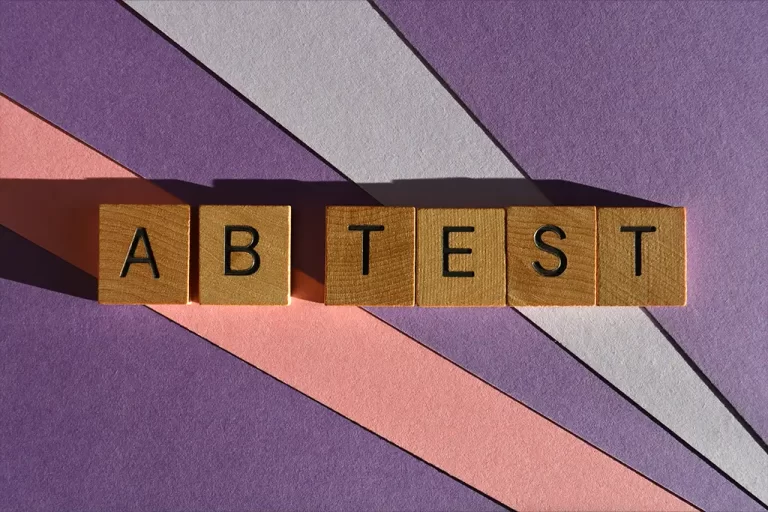
Once you’ve implemented your new product photography strategy, measuring its impact on your sales is necessary. A/B testing can help you compare the performance of different product images and identify which resonate best with your target audience.
Create multiple variations of your product images and track their performance using analytics tools. Monitor metrics such as click-through rates, conversion rates, and sales. Analyze the data to identify trends and patterns and make informed decisions based on the results.
Remember that product photography is an ongoing process. Regularly review and update your images to ensure they stay fresh and reflect any product changes or updates.
Conclusion: Elevating your Amazon product listings with compelling visuals

In the competitive world of Amazon, standing out is essential. Investing in eye-catching product photography is a great way to capture the attention of potential customers and differentiate your brand. By following the secrets and techniques shared in this article, you can create compelling and visually appealing product photography that sets you apart from the competition and drives sales on Amazon.
Remember to understand and adhere to Amazon’s guidelines for product images, invest in essential equipment, master lighting techniques, set up a professional studio, and apply styling and composition tips for Amazon photography. Remember to edit and optimize your product photos for search engines and analyze the impact of your product photography on sales through A/B testing.
With these strategies in your arsenal, you’ll be well on your way to creating a captivating shot list for product photography that grabs attention, boosts conversions, and helps your brand shine on Amazon. Happy shooting!